Mathias Vestergaard Corp.
Creative Misfit
–
Undisturbed writing
–
Published on December 18th, 2010
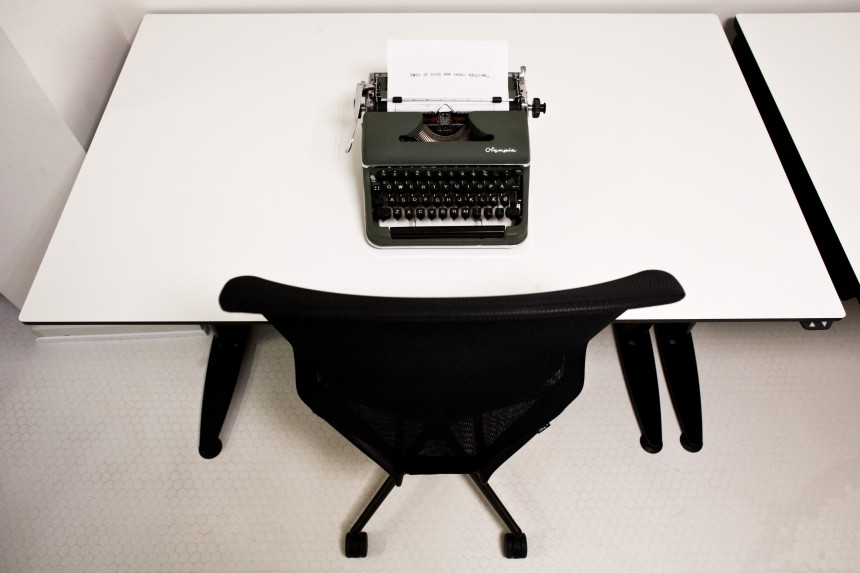
Writing is the process of putting your thoughts onto paper. I do this all the time. I write notes. Articles. Thoughts. Ideas. E-mails. I need to share some thoughts on the subject of writing, my writing tools and how they influence the process.
My handwriting is – and has always been – absolutely terrible. I just never really figured it out. Instead I have done most of my writing on a computer. I learned it around 1994 when I was about nine years old using Corel WordPerfect 6.1. Today, using a word processing program seems like a natural extension of my hand. However, I have also discovered that my choice of writing tool greatly influences my writing process.
Around 1997 I switched from WordPerfect to Microsoft Word 97 (you might remember the introduction of the famous Office Assistant – that tiny little animated paperclip that constantly disturbed you while you tried to use the program). Despite the stupid office assistant, I learned to love Word and I became a bit of a super-user. I developed my own templates, and worked a lot with layout, columns and advanced formatting features. I honestly don’t have anything bad to say about Word 2007 – the latest version I have personally used. It is a fantastic piece of software with a very sleek, minimalist interface.
The only problem I have with a program like Word is this: I feel it forces me to combine the writing and the editing process. E.g. when I type it starts underlining my typos with red lines, which distracts me from the writing. I stop. Go back. Correct the typo and then I have to start writing again. There are also many formatting tools that I would rather not have available when I write my first drafts. Finally, since it is on a computer, there is always the beep of the new e-mail or IM, and of course you also need to check Facebook for any new updates. Again, distractions from the writing.
At some point I started practicing my handwriting. I felt I needed another tool for writing drafts, than what Word could provide me with. I also bought a typewriter (see the picture above). The typewriter is fun, but it makes a lot of noise and it is way to heavy to use outside of my home.
Then one day at a seminar, someone introduced me to the concept of Zenware i.e. software with a distraction-free design approach inspired by Zen. She explained how she used WriteRoom for OS X, and said that there were two Windows clones of the program called DarkRoom and WriteMonkey respectively. All of them were full-screen plain text word processors with a minimal set of features. I was very skeptical at first, but it quickly started to make sense. I loved the typewriter feeling of the programs. WriteMonkey even comes with different sound schemes that gives the illusion of typing on an old Remington or Olympia typewriter. I still used Word for the editing, but I always used WriteMonkey for the first drafts.
I have recently switched from a ThinkPad running Windows to the latest MacBook Air, so I have had to give up WriteMonkey. I never loved WriteRoom as much so I have been looking for a similar program and stumbled upon a little program called Bean. It has some layout features but you can create plain text documents and avoid it, and you have the same full screen interface.
Try for yourself: Bean for OS X, WriteRoom for OS X or WriteMonkey for Windows.
Today I use Indesign for layout. Goodbye Microsoft Word.
See also: Anti-streamlining with WriteMonkey, Project: Eventuelt.org – a new guide to Århus, Project: GadeMode™,
